
solved duplicate hostname or contents
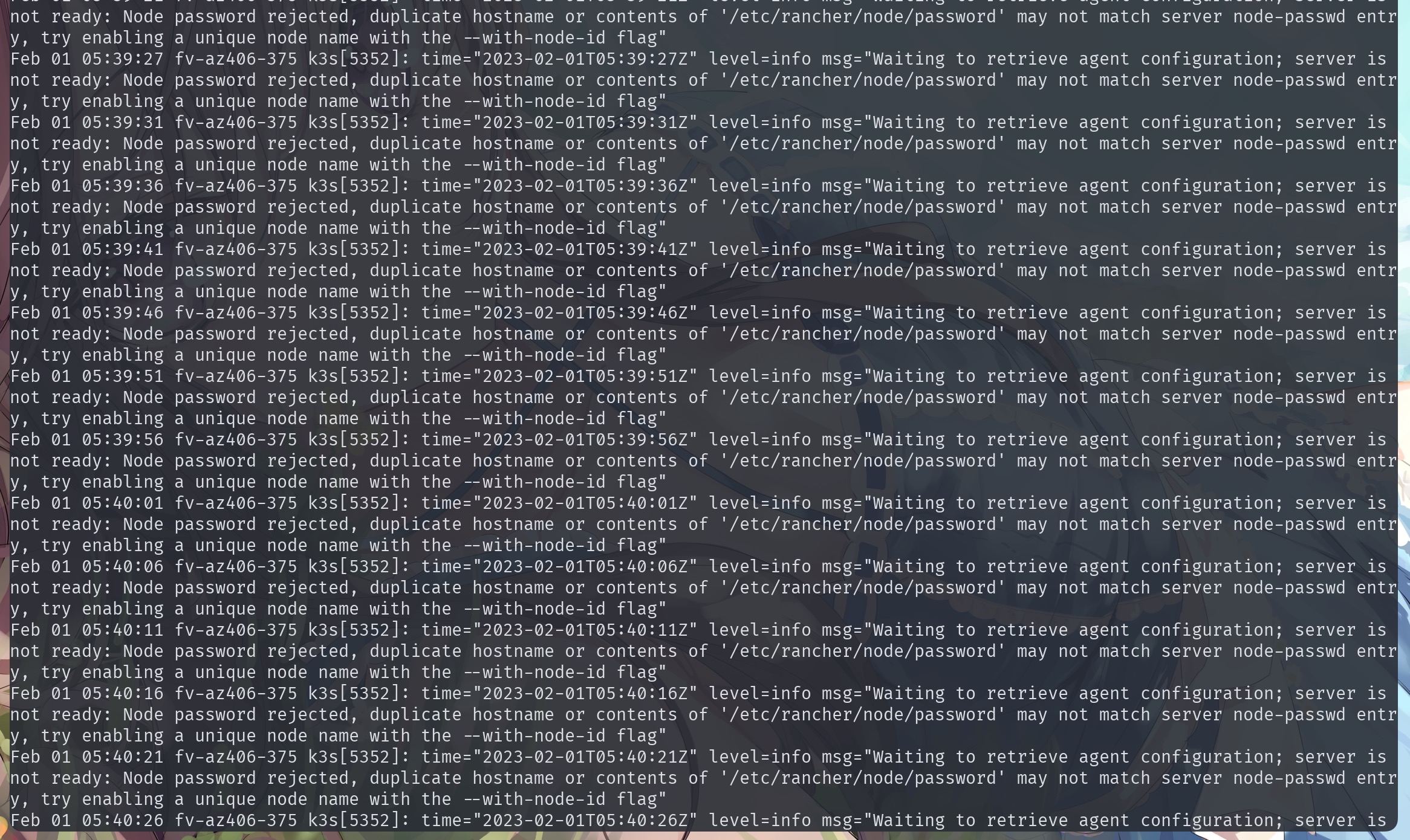
Feb 01 05:40:37 fv-az406-375 k3s[5352]: time="2023-02-01T05:40:37Z" level=info msg="Waiting to retrieve agent configuration; server is not ready: Node password rejected, duplicate hostname or contents of '/etc/rancher/node/password' may not match server node-passwd entry, try enabling a unique node name with the --with-node-id flag" |
When you join a cluster, you are reminded that it already exists, but the same node does not exist in the cluster.
you can do this.
kubectl -n kube-system delete secrets <node name>.node-password.k3s |
example:
first, we list all node to check, if the node exists, we should not continue the operation, we need to modify the name of the node that is joining the cluster to avoid conflicts with existing ones.
kubectl get node |
rpi4 Ready control-plane,master 2d3h v1.25.6+k3s1 |
Now the homenas-vm node does not exist. But the logs tell us that the cluster already has the password, it doesn’t match the current one.
Then we need to manually delete the old password in the cluster and let the new node join.
you can use this command to show all secrets, the node password in here.
kubectl get -n kube-system secrets |
then you will see all secrets.
NAME TYPE DATA AGE |
if the homenas-vm is invalid, we need to delete it manually.
kubectl -n kube-system delete secrets homenas-vm.node-password.k3s |
it’s done!
本文是原创文章,采用CC BY-NC-SA 4.0协议,完整转载请注明来自小竹's blog
评论 ()

%20long_hair%20murata_ryou%20purple_eyes%20skirt%20thighhighs%20tie%20white_hair%20zettai_ryouiki.jpg)

