How to solve parallels desktop linux usb problem
I am runing a linux virtual machine macos using parallels desktop. One day when I booted normally, I got a usb error and couldn’t use the keyboard and mouse in virtual machine.
An error messages like this is output on the screen.
1 | |
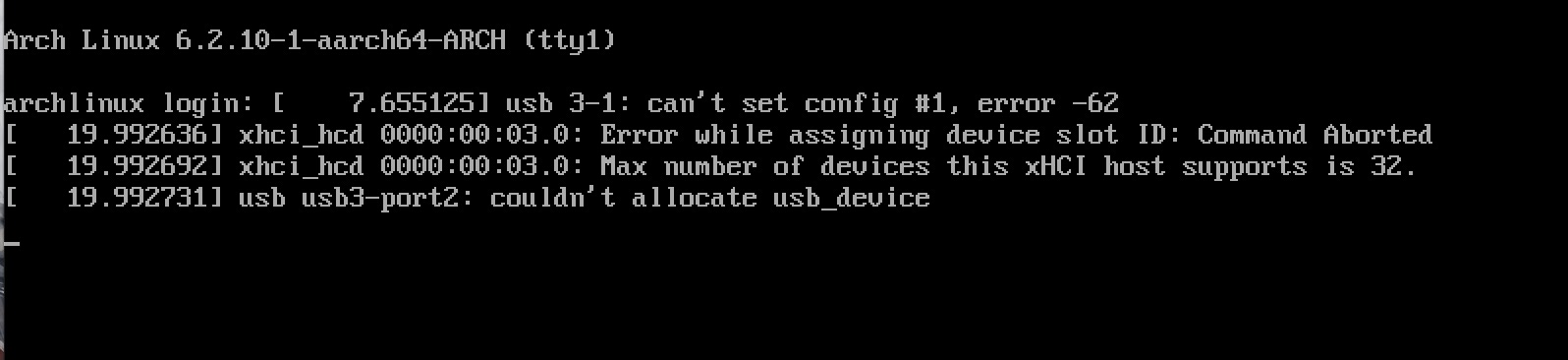
Finally I found a solution on the parallels desktop forum.
- Start your virtual machine.
- Press e to edit the grub menu during the boot phase, passing a new parameter to the kernel.
- Append
xhci_hcd.quirks=0x40after quiet - F10 booting the kernel
- After entering the system, open the terminal and edit the
/etc/default/grubfile - Replace that line with the following line:
GRUB_CMDLINE_LINUX_DEFAULT=”quiet xhci_hcd.quirks=0x40”
- Next, execute the following command:
sudo update-grub
How to solve parallels desktop linux usb problem
https://blog.justforlxz.com/2023/04/11/How-to-solve-parallels-desktop-linux-usb-problem/